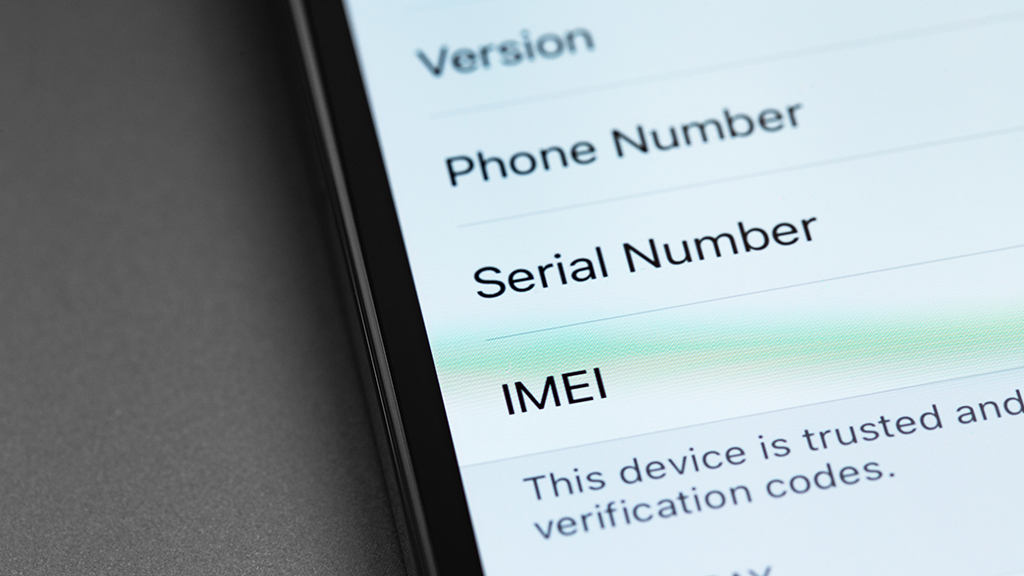Every mobile phone has a unique International Mobile Equipment Identity (IMEI) number. This number is important because it can be used for numerous security purposes such as identifying the manufacturer and determining whether it has been reported as stolen.
IMEI numbers can blacklist devices so that they don’t work, rendering them useless if stolen. While you don’t want to share your IMEI number, it can be helpful to know what it is and where to find it. We show you how on both iOS and Android.
On Android phones, you can find the IMEI number in the *Settings *menu. It can usually be found in one of the following locations, listed in one of the four following steps, depending on the brand and Android version you are running.
Step 1: Settings > About Phone > Status
Step 2: Settings > General > About Device > Status
Step 3: Settings > System > About Phone > Status
Iphone :
- Go to appleid.apple.com.
- Step 2: Sign in with your Apple ID.
- Step 3: Scroll down to the Devices section, then select the device. There, you will see the serial and IMEI/MEID numbers.
- Step 4: If you have a different device with iOS 10.3 or later signed in to your account (like an iPad), go to Settings > Your Name.
- Step 5: Scroll to see any devices signed in with your Apple ID, and tap the device name to view the serial and IMEI/MEID number.